Tiny ATTINY88 Micro Development Board 16Mhz
මෙම අයිතමය අපගේ වෙබ් අඩවියෙහි Shipping from Overseas
සේවාව යටතේ ගෙන්වන බැවින් මෙය ඔබ හට ලැබීමට
වැඩ කරන දින 10 – 20 පමණ ගත වේ.
මෙම අයිතමය ඔබ ඇනවුම් කල පසු මෙහි සියලුම යාවත් කාලීන කටයුතු e-mail මගින් සිදු කෙරේ
ස්තූතියි!
Tiny ATTINY88 Micro Development Board 16Mhz /Digispark ATTINY85 Upgraded /NANO V3.0 ATmega328 Extended Compatible
- Package: SMD
- Model Number: attiny88
- Operating Temperature: 1
- Dissipation Power: 1
- Supply Voltage: 1
- Application: Alarm
- Condition: New
- Type: Voltage Regulator
- Origin: Mainland China
The MH-ET LIVE Tiny88(16.0Mhz) based microcontroller development board similar to the Arduino line, only cheaper, smaller, and a bit less powerful. With the ability to use the familiar Arduino IDE the MH-ET LIVE Tiny88(16.0Mhz) is a great board to jump into electronics, or perfect for when another board is too big or too much. The MH-ET LIVE Tiny88(16.0Mhz) is shipped fully assembled except for the headers included and easy to solder them by yourself.
Specifications
Support for the Arduino IDE 1.0+ (OSX/Win/Linux)
1.Power via USB or External Source – 5v or 7-35v (12v or less recommended,
automatic selection)
2. On-board 500ma 5V Regulator
3. Built-in USB
4. 26 I/O Pins (2 are used for USB only if your program actively communicates overUSB, otherwise you can use all 6 even if you are programming via USB)
5. 8k Flash Memory (about 6k after bootloader)
6. I2C and SPI
7. 26-PWM (26 pins with Software PWM,only two(D9,D10) with hardware PWM )
8. ADC on 8 pins
9. Power LED and Test/Status LED
10. Size(mm):44.5×18.3×3
Pin Out:

Installation Instructions:
First download the appropriate Arduino package at the Arduino.ccwebsite:https://www.arduino.cc/en/Main/Software
If using Arduino 1.6.6 or higher and windows – you will need to download andinstall the drivers manually. Download, unzip and run “Install Drivers” (on 32bitsystems) or “DPInst64” (on 64bit systems). The driver files are locatedhere:https://github.com/MHEtLive/MHEtLiveArduino/releases/download/1.0.0/2.0a4.rar
Install or Unzip the Arduino application.
Run the Arduino application.
In the Arduino application go to the “File” menu and select “Preferences”,In thebox labeled “Additional Boards Manager URLs” enter https://raw.githubusercontent.com/MHEtLive/arduino-boards-index/master/package_mhetlive_index.json and click OK;

- Go to the “Tools” menu and then the “Board” submenu – select “BoardsManager” and then from the type drop down select “Contributed”:
- Select the “MH-ET LIVE Boards” package and click the “Install” button.
- You’ll see the download progress on the bottom bar of the “Boards Manager”window, when complete it will show “Installed” next to that item on the list.
- WINDOWS USERS: When complete the install with pop up a Driver Install Wizardwindow, please click “Next” on this Window to install the drivers for MH-ET LIVE
Boards (If you already have them installed, this installer will update them andinstall any that are missing). - With the install complete, close the “Boards Manager” window and select the MH-ET LIVE Boards “MH-ET LIVE Tiny88(16.0Mhz)” from the Tools→Boardsmenu.
- Choose the example that comes with the Arduino IDE: Select the development board as MH-ET LIVE Tiny88 in the toolbar, open the program in File >>Example >> Basic>>Blink, change the port 13 in the program to 0. Port, compile and download into the MH-ET LIVE Tiny88(16.0Mhz) according to the above method, it can be seen that the onboard LED light flashes according to the
frequency specified by the program.(note: When downloading the program, donot connect the module first, wait for the prompt to insert the module aftercompiling, then plug it in and wait for the automatic download to complete).


VISIT OUR FACEBOOK PAGE FOR MORE INFO | MORE PRODUCT IN OUR SHOP
Based on 0 reviews
Be the first to review “Tiny ATTINY88 Micro Development Board 16Mhz”
You must be logged in to post a review.






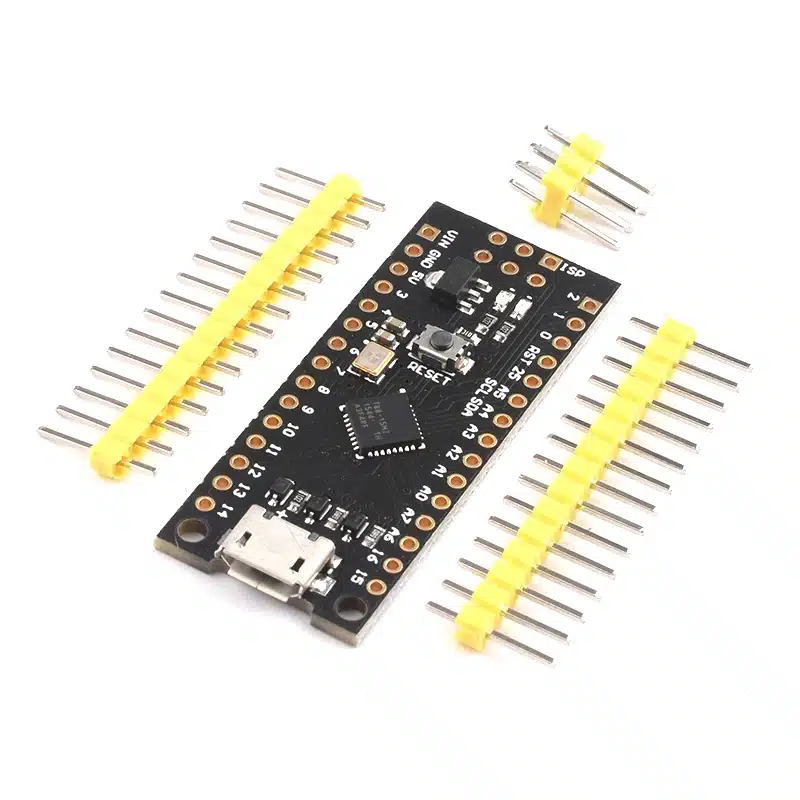
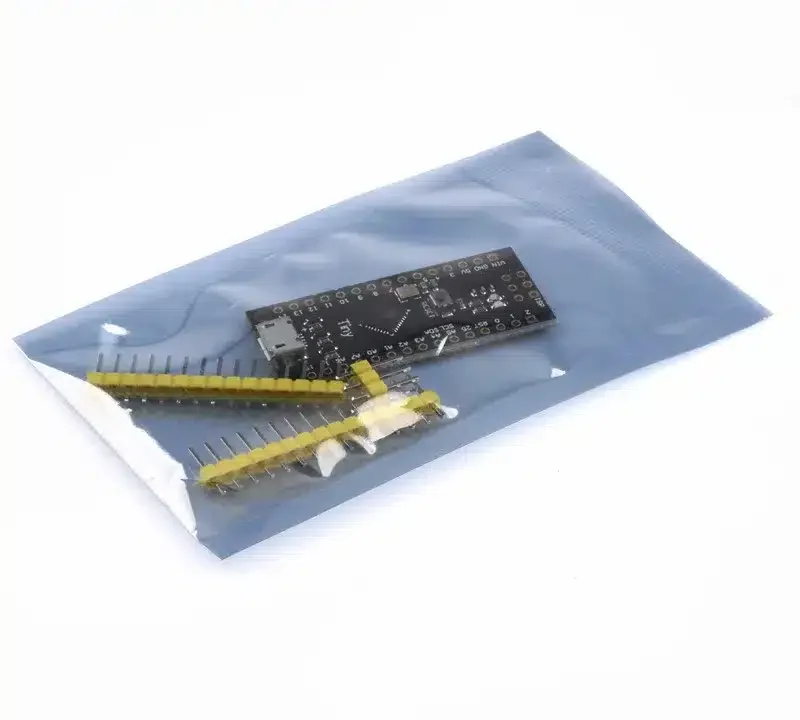

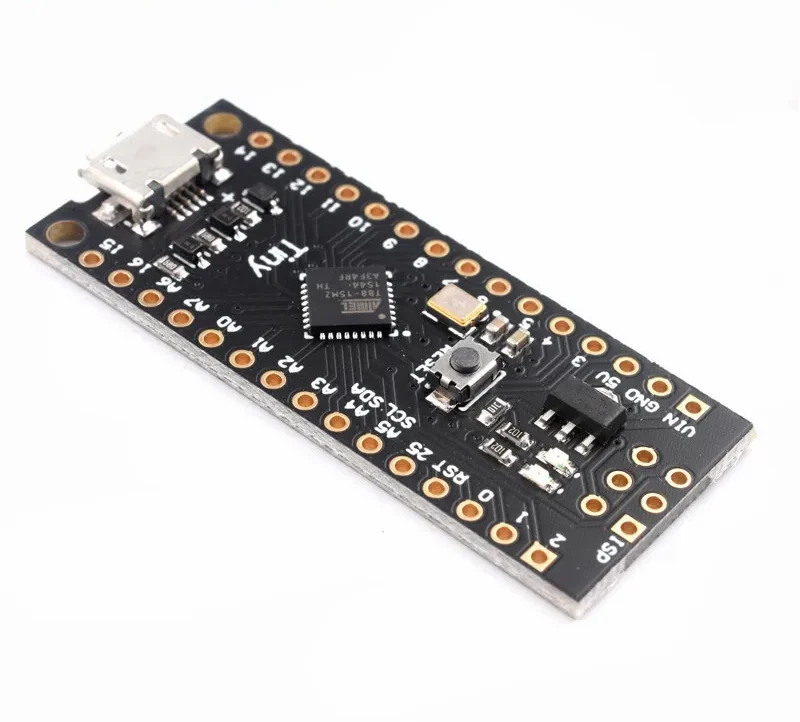





There are no reviews yet.